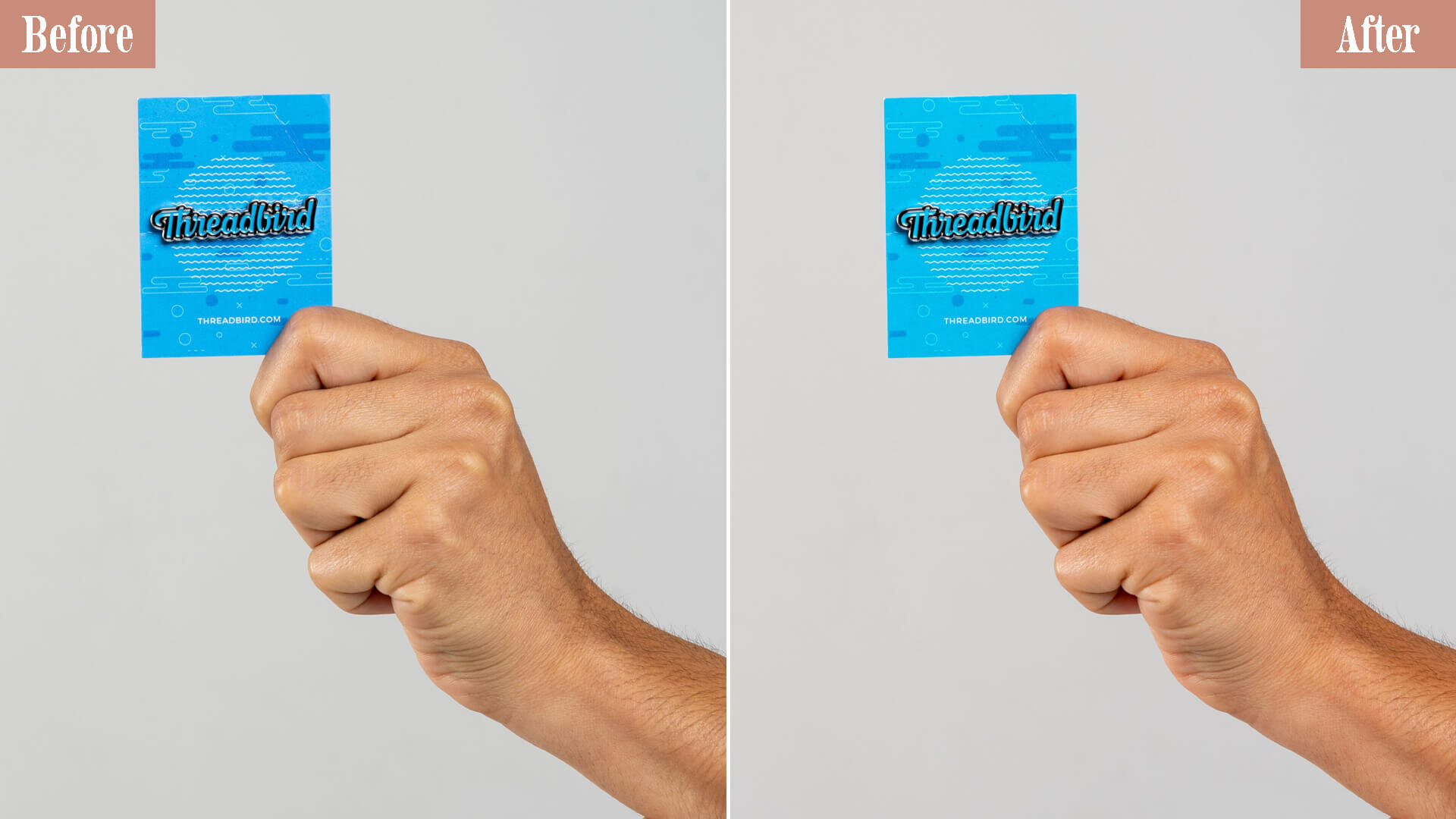Sony Color LUT (Download)
if you’re a Sony user…
It’s no mystery, if you’re a Sony user you’ve undoubtedly come across the green and magenta shift that occurs in your photos. Sickly skin tones and a color science that isn’t quite what its competitors are. Of course, colors can be corrected in post production with apps like Lightroom and CaptureOne. We noticed we kept going back to the same settings for correcting skin tones every edit so we made a LUT that you can easily apply to your photos to achieve a more Canon esque - warm - color science.
There are two versions of this LUT:
Sony to Canon (Studio)
This is for studio lighting where you’re in a controlled light space.
Sony to Canon (Lifestyle)
For natural lighting and pretty much everything else!
Simply install the LUTs and apply to your image. We recommend using this preset as a starting point or base edit for your photo then stylizing from there.