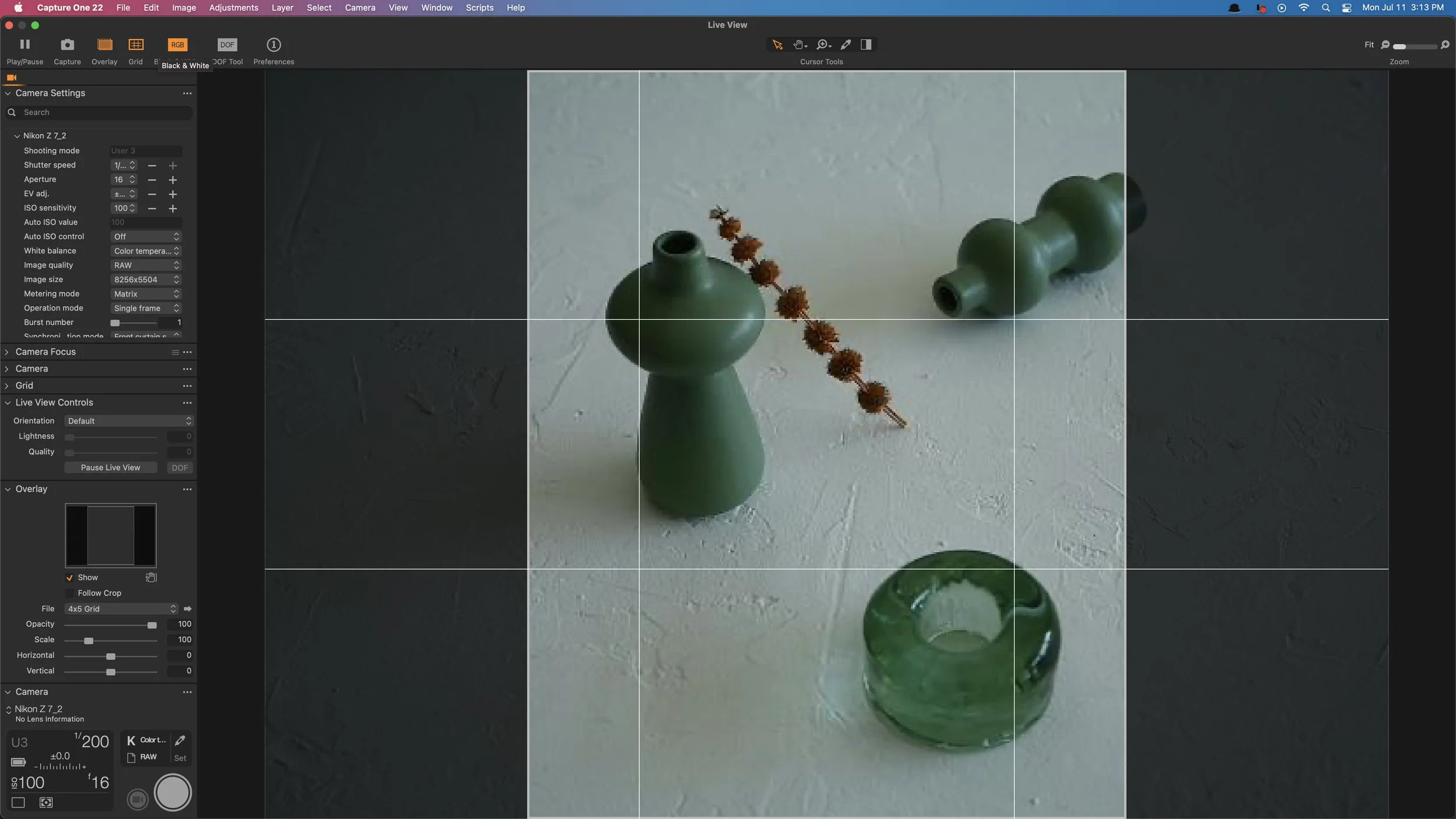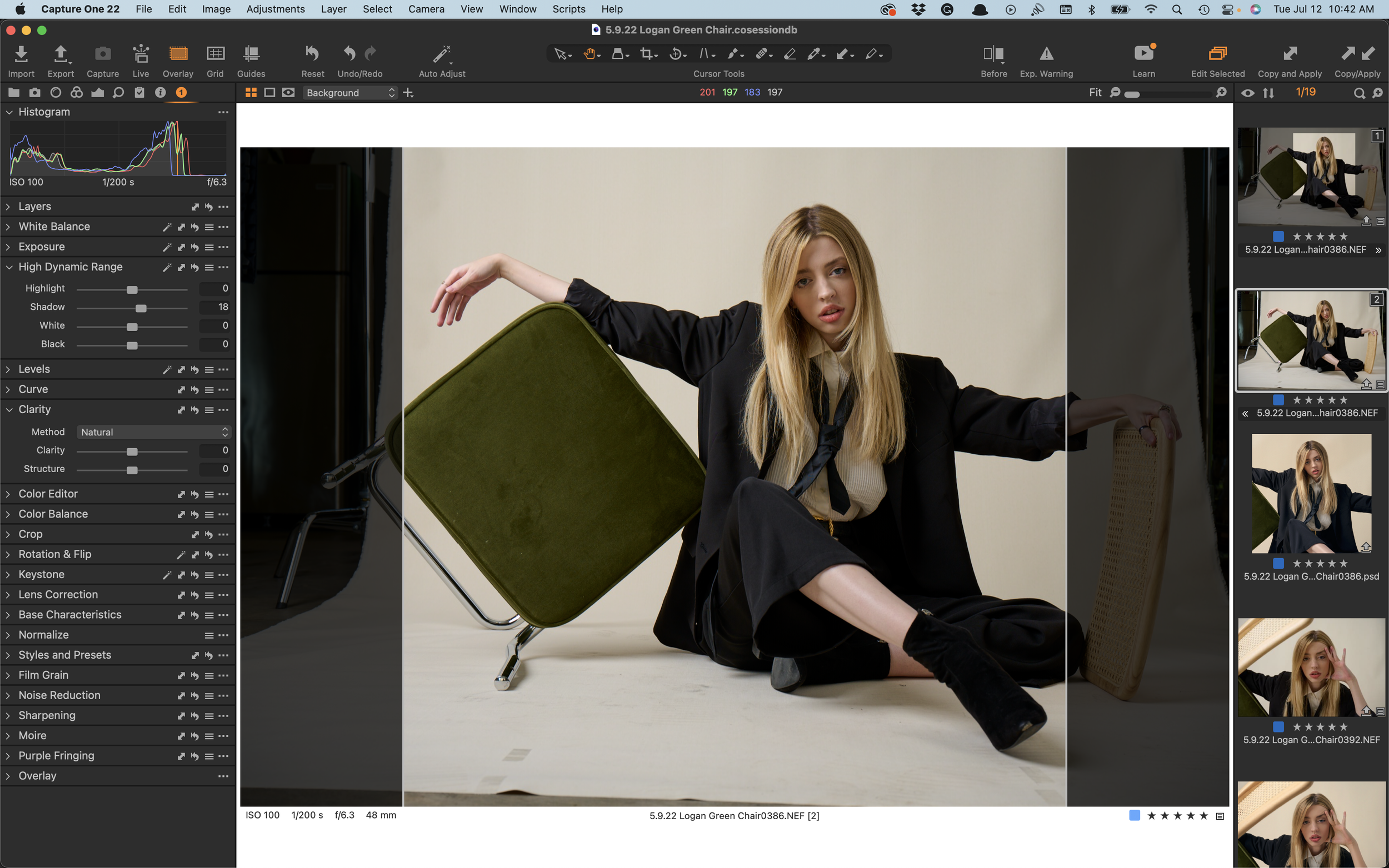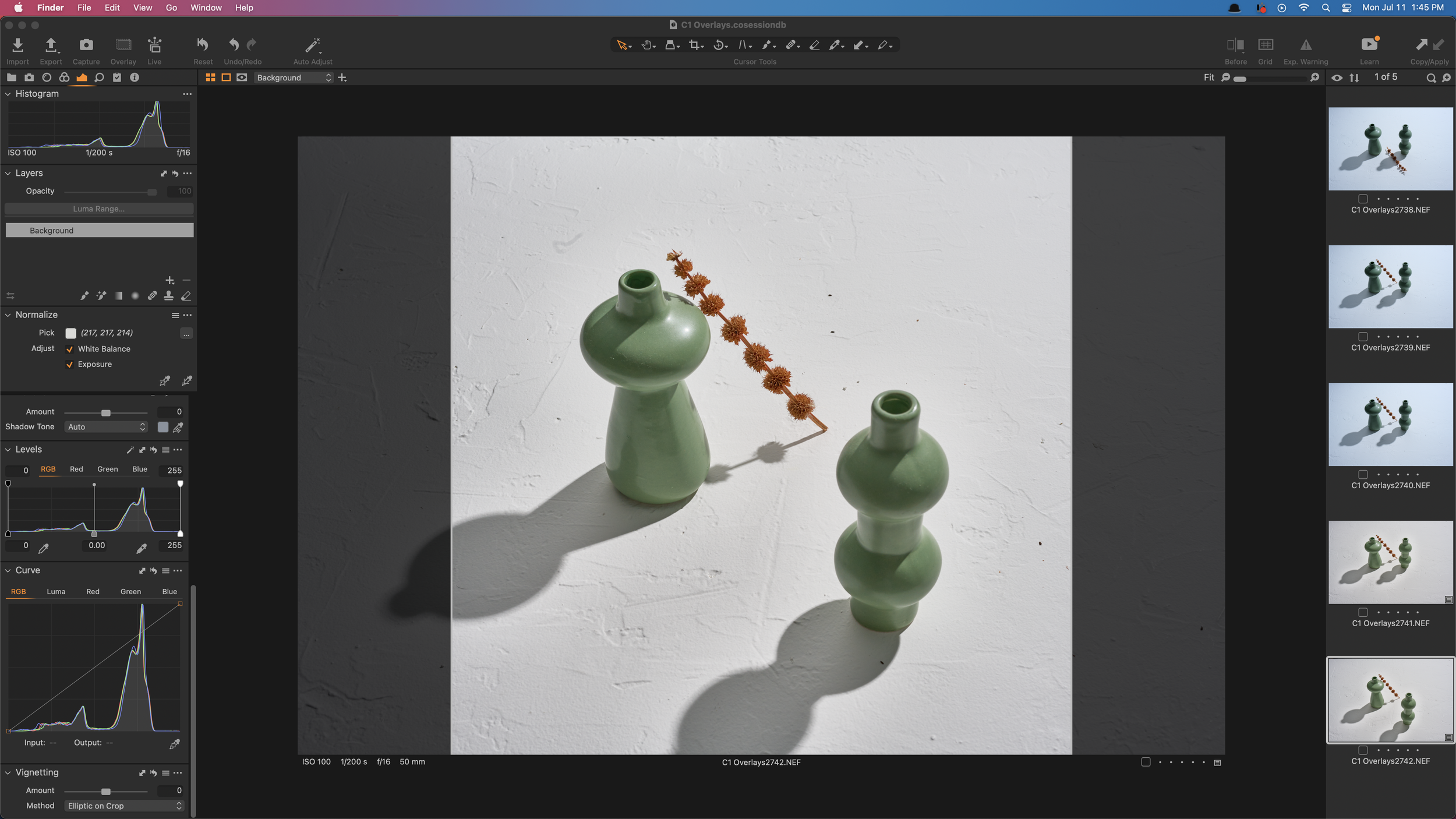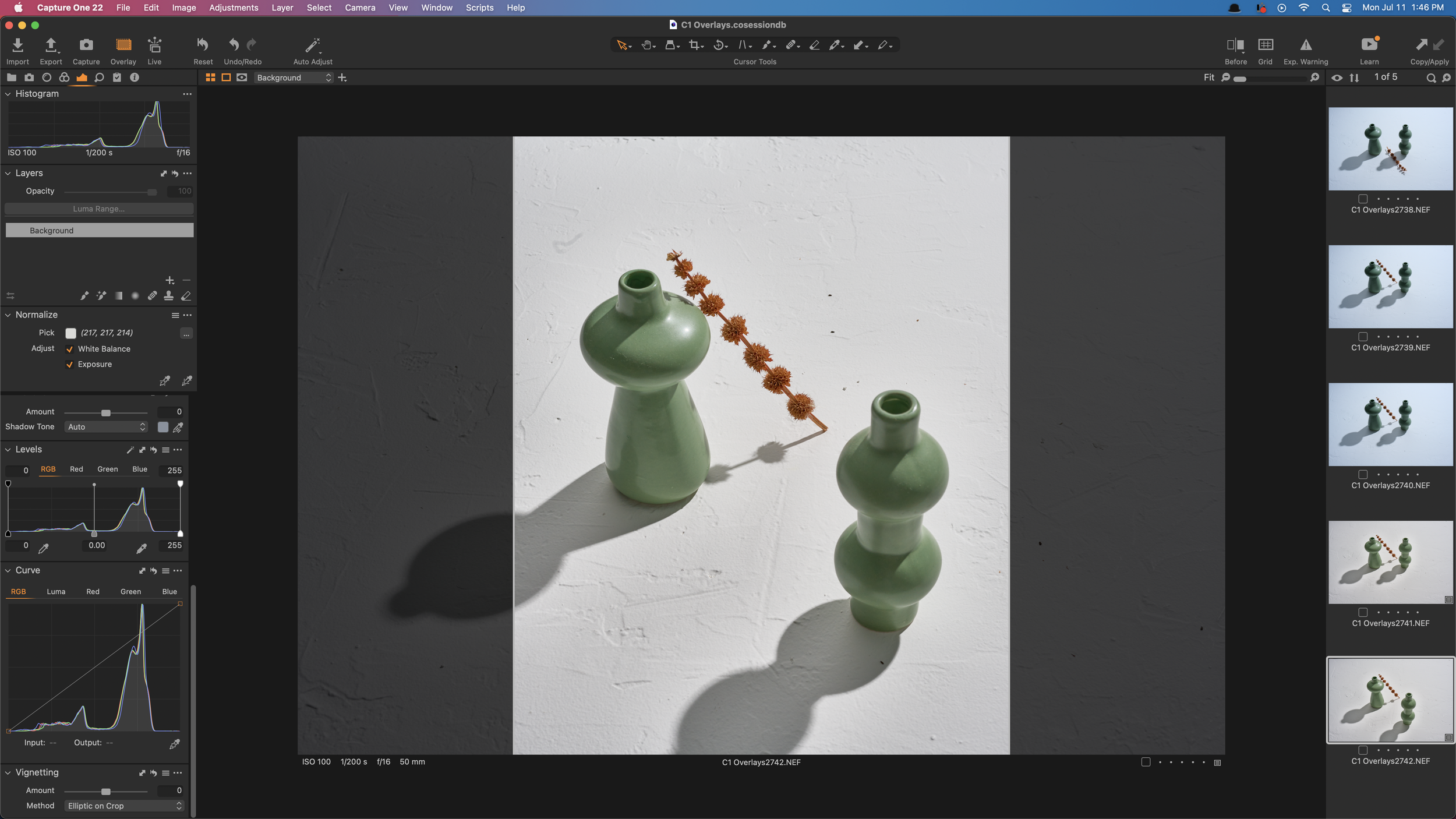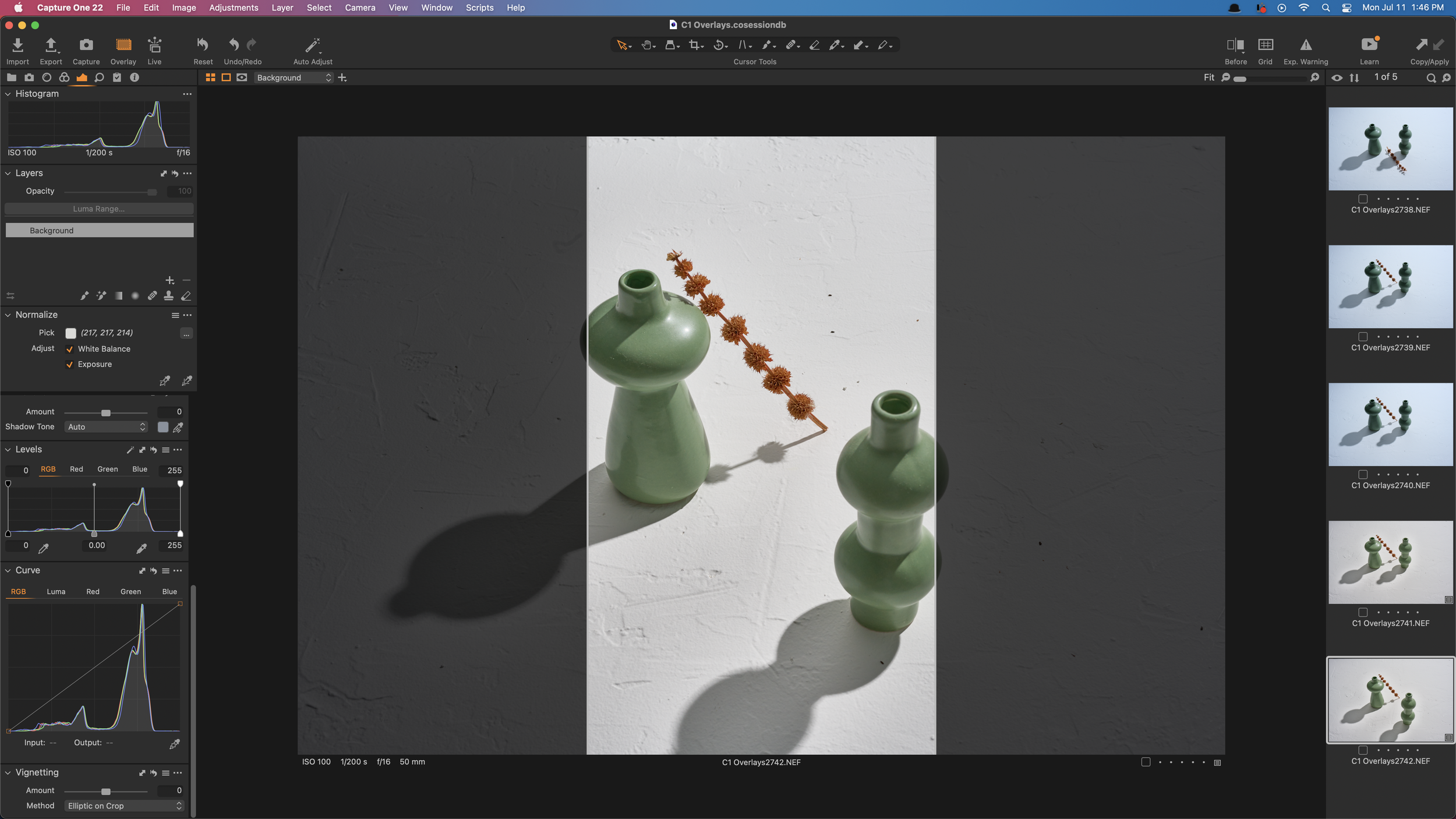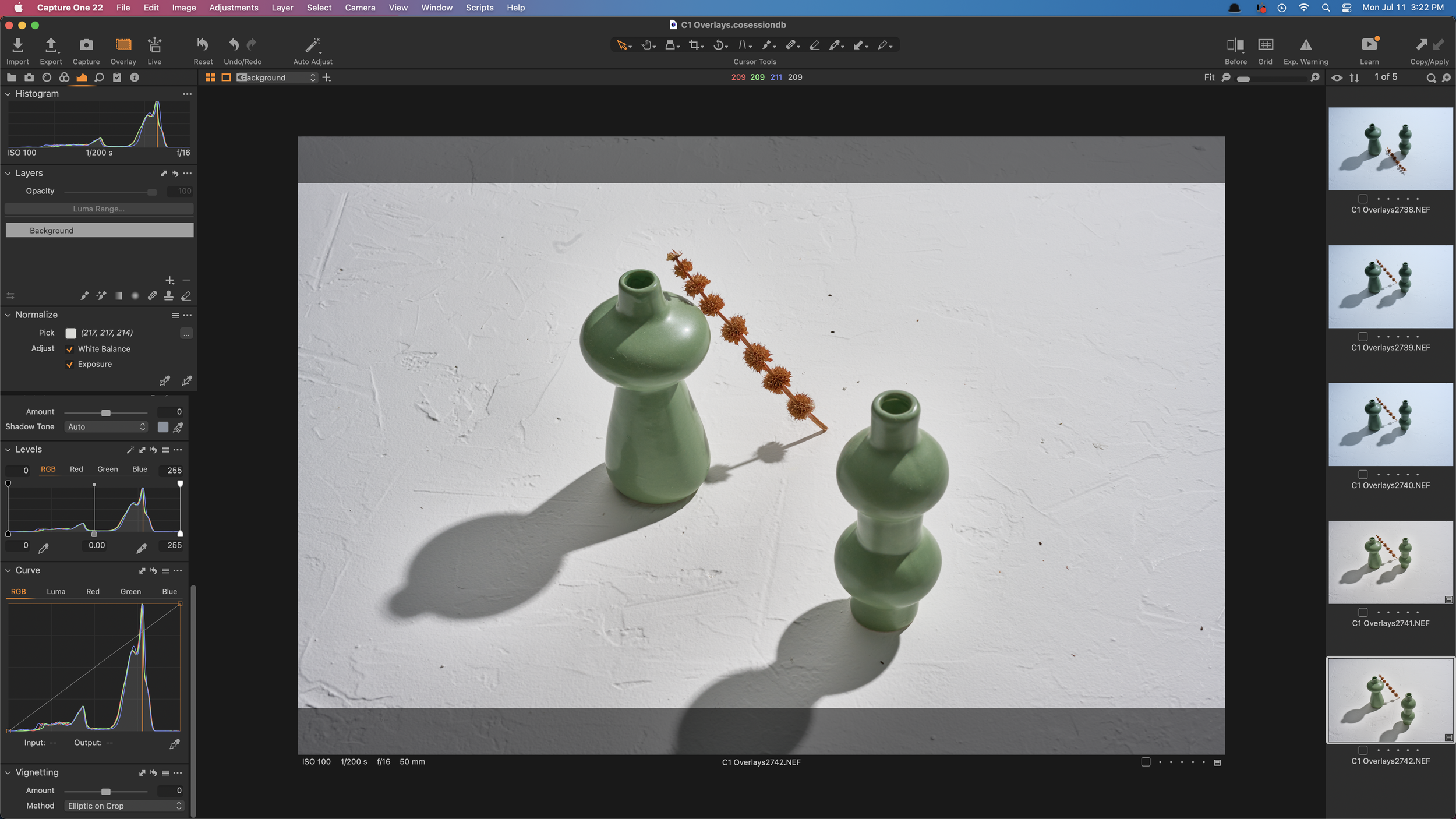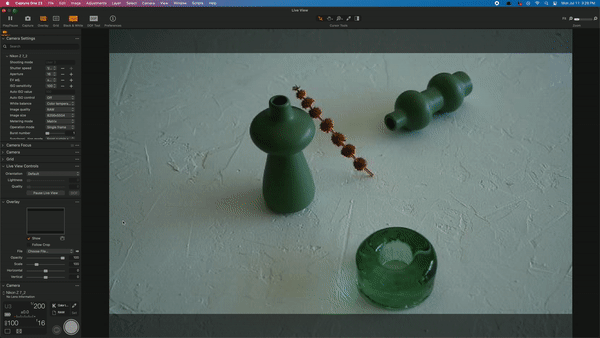Capture One Overlays (Free Download)
What are Overlays in capture one?
Overlays are transparent images that lay on top of your photo when using the “live view” feature in Capture One.
These overlays allow you to see what your crop would look like Before you take your photo. This is beneficial for a lot of reasons.. like nailing your composition, styling a scene, and leaving room for text to be added in post.
If you’re cropping your photos for 4x5 (an Instagram post) then you can apply the 4x5 overlay as seen here.
We’re using the 1x1 overlay here.
Seeing this is crucial if you’re styling a scene that will be cropped to a square later on. Now you can see exactly where to place your props and model and know if they will be cut off.
Ratio Overlays?
Ratios describe the proportions of an image. 1080px x 1080px would be a 1x1 ratio. We’ll be including the most common ratios used in product photography.
1x1 - IG post, FB post, paid ads
4x5 - IG post, FB post, paid ads
9x16 - IG stories, FB stories, paid ads
16x9 - Website hero image, YouTube, widescreen images
Ratios in Action
Take a look below to see how this image would work (or wouldn’t) in different ratios. It’s important to note we’re not on the live-view screen in the images below. If you have your overlay turned on in the live view, it will be visible on the captured images. Overlays are not cropping or editing your photo.
1x1 (IG + FB Posts)
4x5 (IG + FB Posts)
9x16 (IG + FB Stories)
16x9 (Website banners)
How to use
Open live-view, go to the overlay tab and select the file you want to use.
Capture One remembers your overlays. They will be available from the dropdown next time you go to the overlay tab.